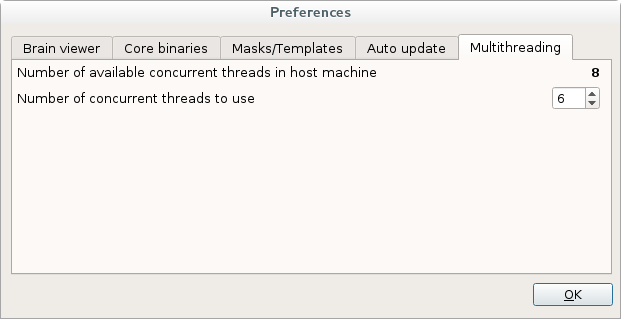Settings
Setting preferences
Five are the parameters that can be specified to run SDMPsi (two of them are compulsory): The brain viewer, useful for authomatically seeing the results after thresholding, the paths to the core binaries, the paths to the masks and templates of SDMPsi, the auto-update parameters of the software and the multithreading value.
Brain viewer
You can either disable the brain viewer, or specify your MRIcron path by selecting [Preferences] in the Tools menu, to open the following dialog:
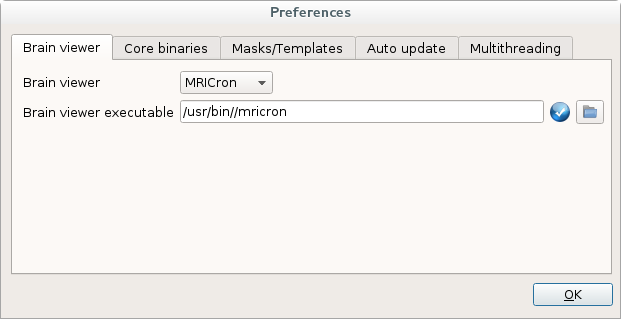
MRIcron can be downloaded from https://people.cas.sc.edu/rorden/mricron/install.html.
Paths to core binaries
In order to run the calculations, SdmPsiGui needs to know where to find the core binaries (sdm_parse, sdm_core and imgcalc) of SdmPsi. By default it searches within the folders of the SdmPsiGui package that the user downloads, so unless the user wants to use an specific version of the core binaries (for example custom versions provided for a particular requirement), there will no need to worry about this parameter
If the user needs to specify the location, it can do so by selecting [Preferences] in the Tools menu and select the Core binaries tab:
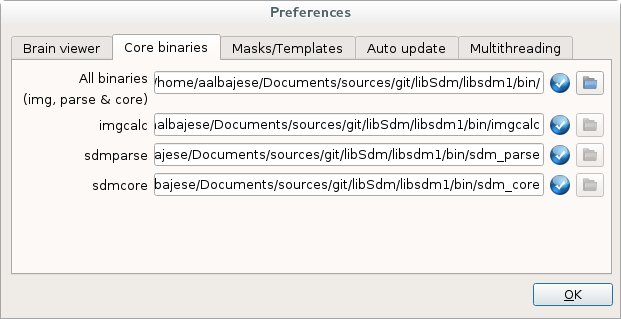
The folder containing the core binaries can be specified by pressing the button with a folder icon for All binaries and navigating to the desired folder.
Paths to masks/templates
Analogously to the core binaries, SdmPsiGui needs to know the location of the masks, templates and other data files of SdmPsi. Again, as with the core binaries, only in very specific ocasions the user will need to speecify different paths. This can be done in the Masks/Templates tab of the [Preferences] window.
Auto update
The SdmPsiGui offers the feature of auto-updating itself whenever there is a new version available. This can be enables in the Auto update tab. Also a proxy can be specified if http connection is tunneled through a proxy.
Multi-threading
The most time-consuming steps of SdmPsi have been coded using parallel computation through using concurrent CPU threads. In the Multithreading tab the user can learn how many available threads does his/her pc offer, and select how many of them should be used. It is possible to select more threads than those available, although it is not advisable as the performance would likely decrease. It is also recommended to spare at least one thread if the pc is going to be used while SdmPsi is calculating.